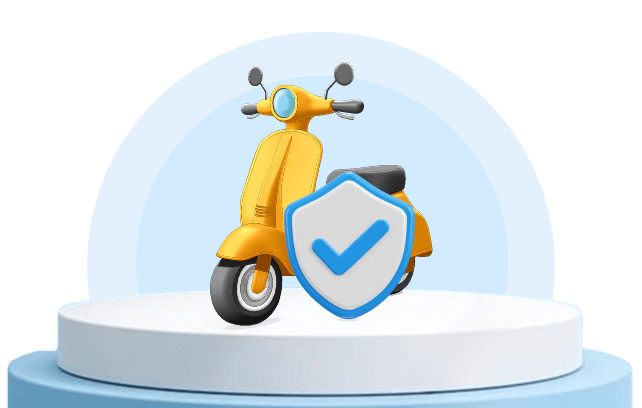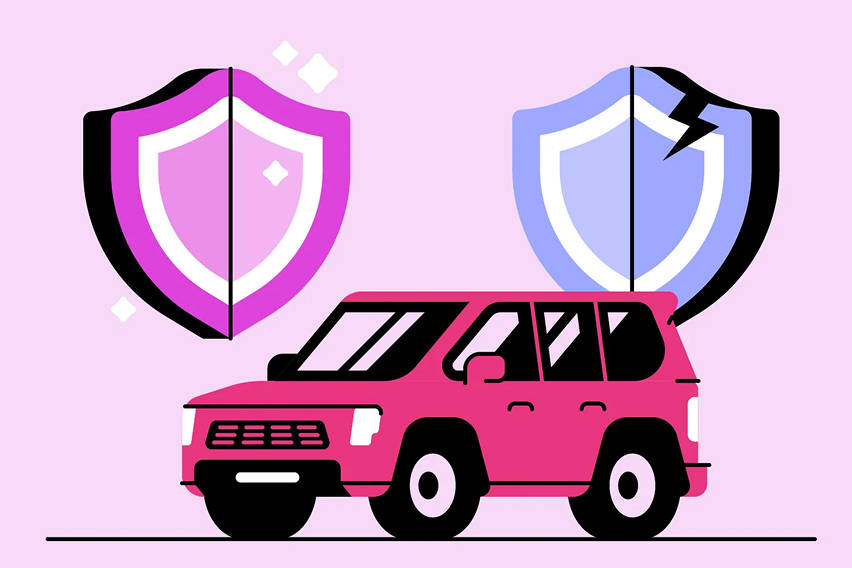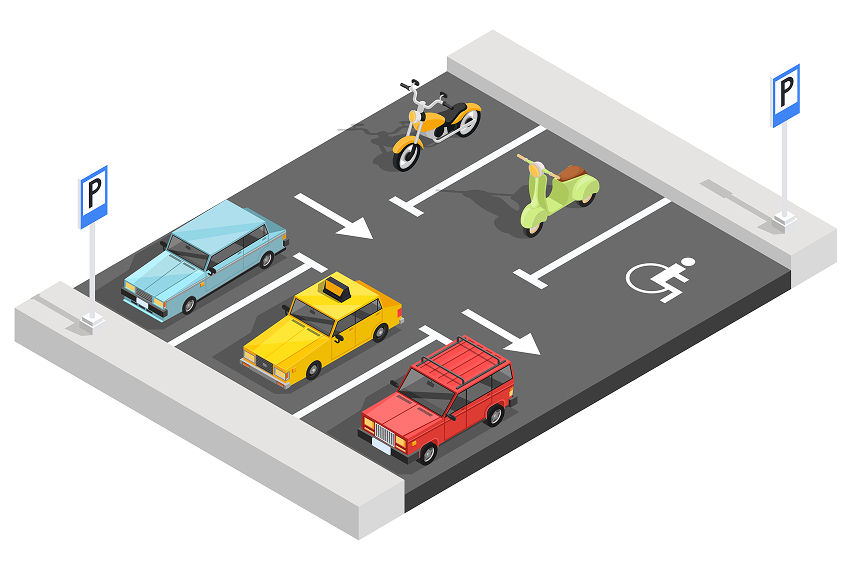Step 1: Download the Zen Insure App
First things first — get the app that turns your phone into your personal insurance business hub. You can do it in the following ways -- It is available on both the Google Play Store and the Apple App Store. Just search for “Zen Insure Partner App”
- Scan the QR code on our ads
- Or visit www.zeninsure.ph and click “Become an Agent”
- Sign up
- Upload documents
- Get quotes
- Sell policies
- Track your income
Step 2: Register & upload your docs
After downloading, it’s time to set up your profile. Don’t worry, the entire process is super fast, easy and fully online. All you need to do is follow the app’s prompts and upload everything straight from your phone. But getting started, gather the following documents:- Valid ID (UMID, driver’s license, or any government-issued ID)
- Your TIN number or business registration
- A smartphone with internet
- No paperwork
- No office visits
- Done in under 10 minutes
Step 3: Get verified & start selling
- Once you’re done uploading, our team will review your information; this process usually takes 24–48 hours.
- After approval, boom — you're now a Zen Insure Affiliate. So, get ready to start earning!
- You'll now be able to send instant insurance quotes, issue policies in as little as 30–60 minutes, and earn commissions right away.
What happens next?
Once your profile is verified, you’ll have full access to the Zen Insure app, which allows you to -- View different insurance options
- Share quotes with customers
- Track leads and monitor earnings
- Enjoy bonuses, travel rewards, and more
- Plus, you get access to our affiliate support team, which will help you with tech issues, questions, and tips.
Need help while signing up?
Don't worry, we’ve got your back! Message or call us anytime.- Email: customersupport@zeninsure.ph
- Phone: +63 917 804 5253
- Office: OTO Insurance Agency Inc., Unit B, 10F Uptown Bonifacio Tower 1, Taguig City